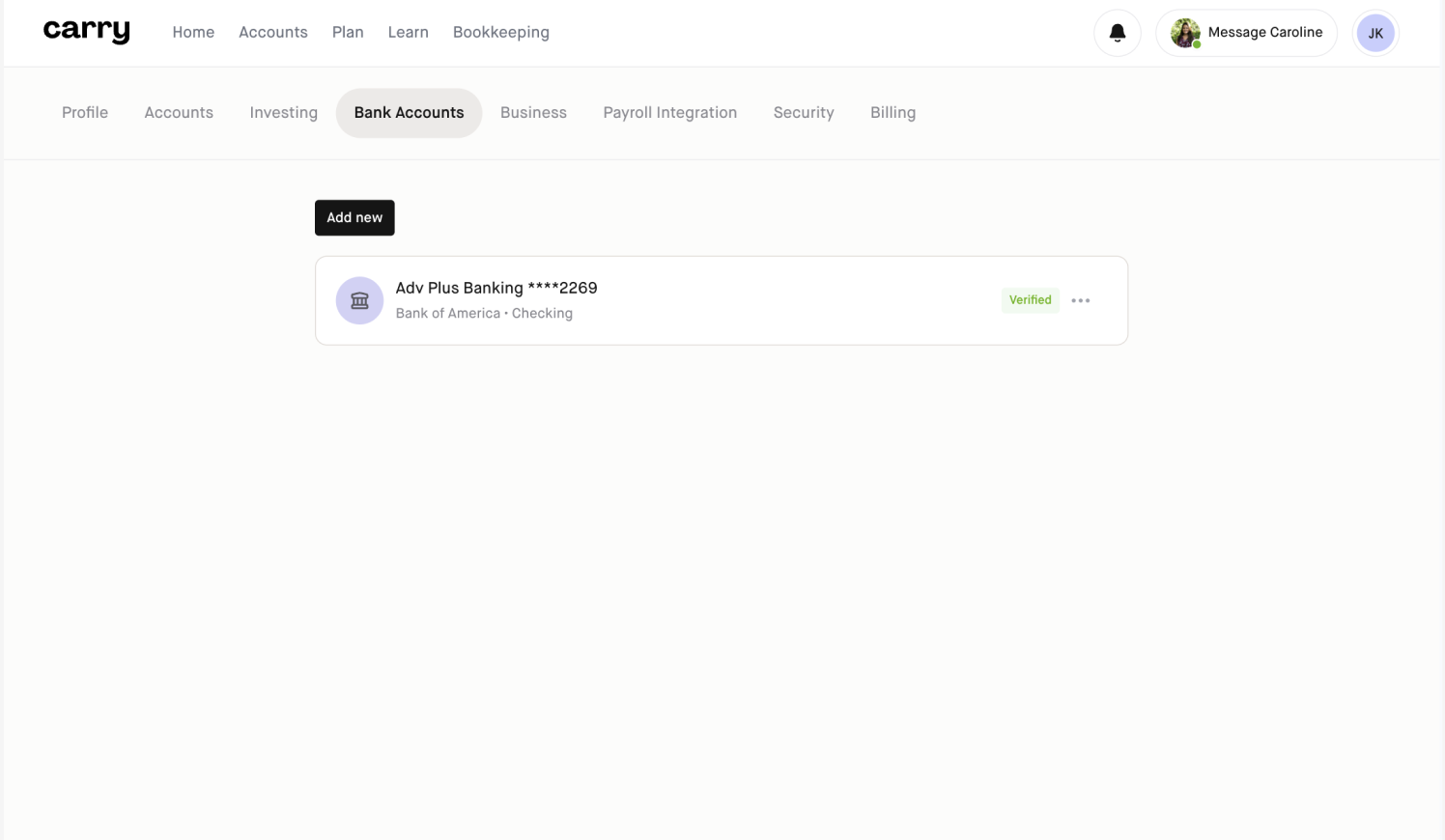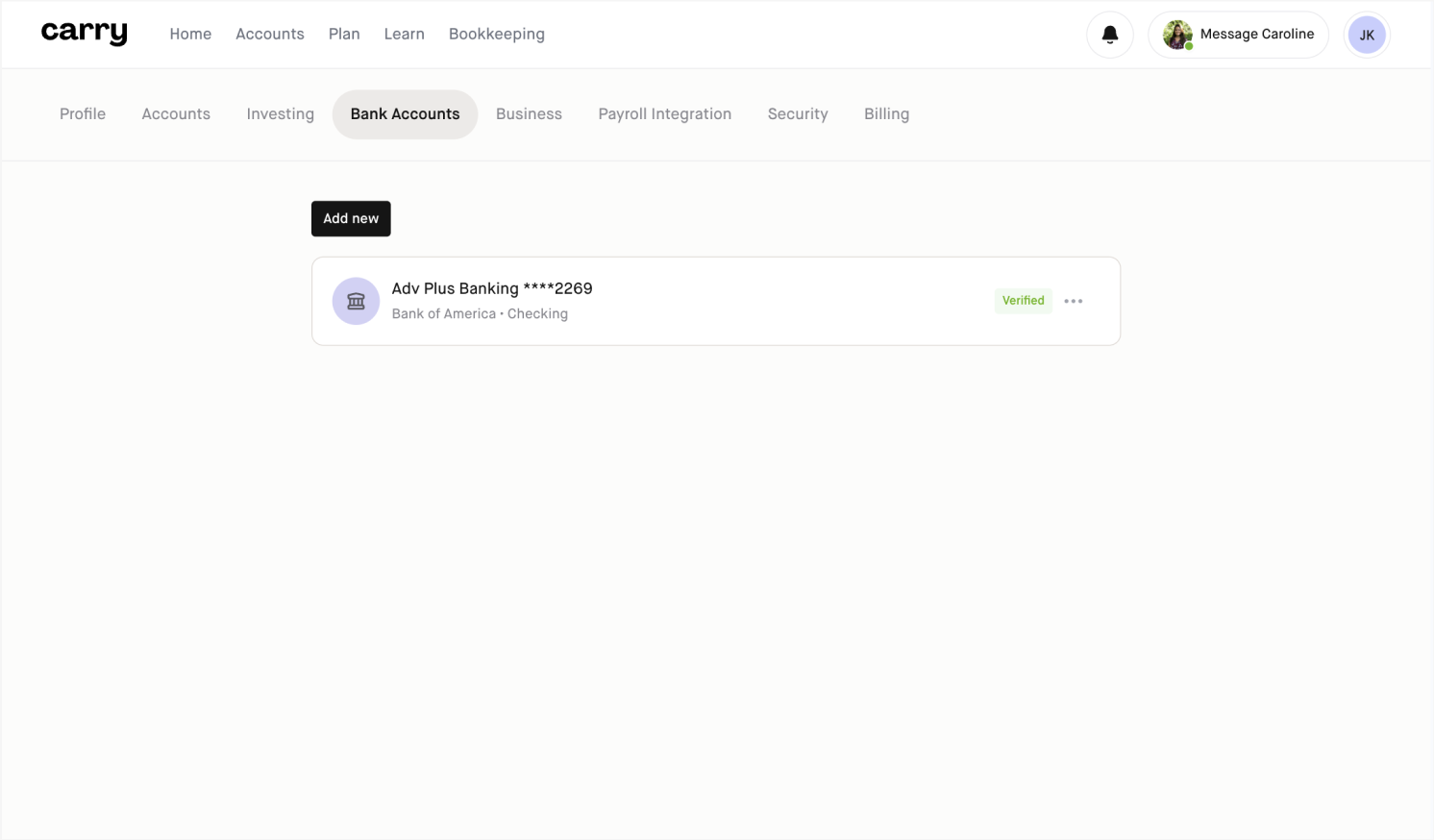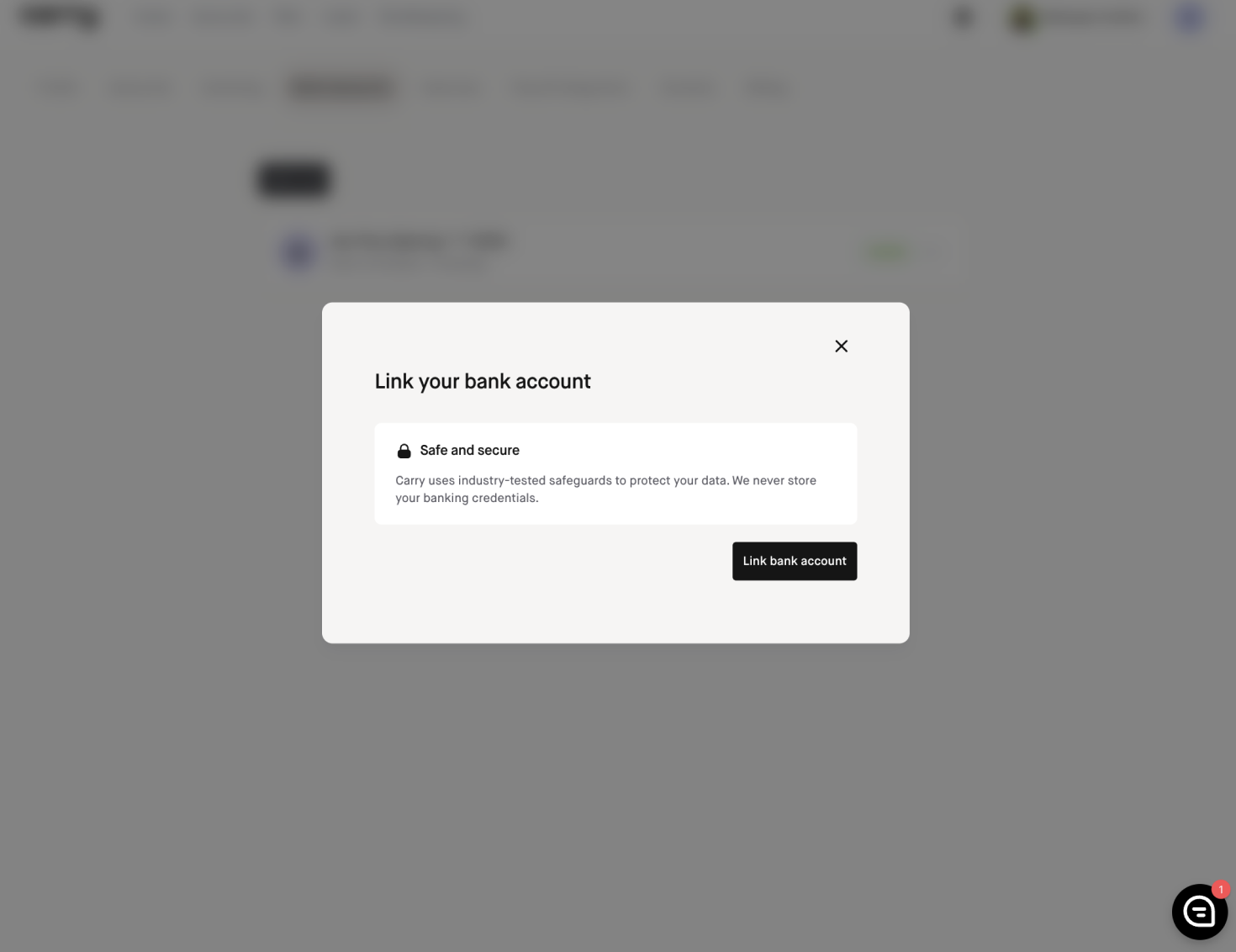How do I link my bank accounts to my Carry account?
Edited
There are two ways to add a new bank account in Carry. You’re given the option to add a new bank account when making a contribution to any account, or you can add one manually through your account settings.
Method #1: Add a bank account when making a contribution
The easiest way is to set it up while making a new contribution. You can start a new contribution at any time on our Contributions page and add your bank account through the From source. Just follow the steps that are prompted when you hit Add bank account.
Method #2: Add a bank account from your account settings
If you want to add your bank account without making a contribution, you can do so in your account settings page.
Go to: your profile > settings > bank accounts > add new
Follow the prompts to link your account!