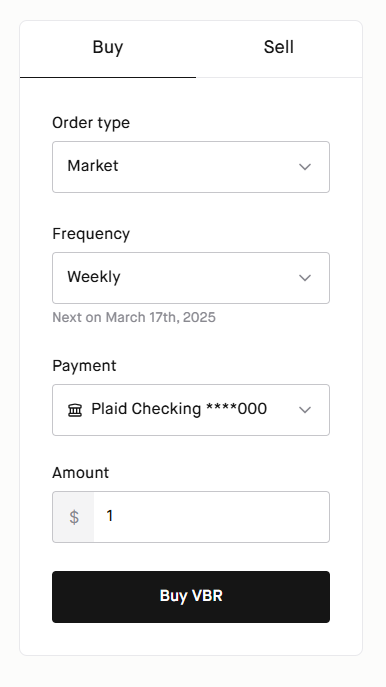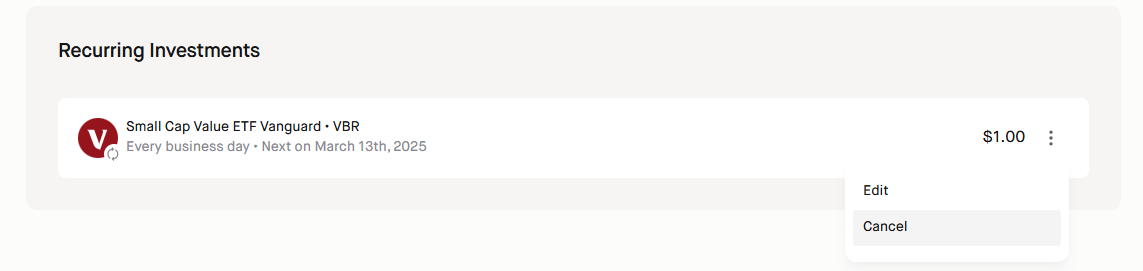Recurring Investments
Recurring investments enable you to set up a recurring stock, ETF, or mutual fund purchase automatically on a scheduled basis.
We don't currently support recurring investments for Roboadvisor.
Requirements
You'll need to have the Equities investment type added to your account. To do this, go to app.carry.com, click on the account type, then Investments tab at the top, then add 'Equities' as an investment type on the left hand side using the + Add Investment button.
Schedule frequencies
Daily schedule, which will run every week day
Weekly, on every Monday
Monthly, on the first of each month
Quarterly, on the first of each quarter
The schedule will execute on the next available date, given the selected frequency. For example, if it is January 22 and you select Quarterly, the first scheduled investment would be April 1.
The schedule will execute regardless of whether it falls on a market day, but the actual buy will only occur when the market is open. For example, a monthly recurring scheduled investment where the first of the month falls on a Saturday will not execute until the next Monday.
Scheduled buy orders will execute at 11am Eastern on market days.
Execution timing
Recurring investments from Cash will execute within the current market day, or on the next market day if the schedule falls on a non-market day.
Recurring investments from an external bank account can take up to 5 market days to execute after funds are pulled.
Tax years
Recurring investments will always be for the current tax year, for retirement products. For example, for a Traditional IRA Quarterly recurring investment schedule set up on September 15, 2024, it will run the following times with the following tax years, until cancelled:
October 1, 2024, for a 2024 Traditional IRA contribution
January 1, 2025, for a 2025 Traditional IRA contribution
And following periods for their respective years until cancelled.
Funding sources
Recurring investments can draw from either your Cash account (if you have Cash already on the Carry platform in the same product type), or from an external bank account.
Cash account funding source
Recurring investments from your Cash account will automatically fail if there are insufficient funds in your Cash account at the time the schedule runs.
In addition, the recurring investment schedule for that investment will be cancelled.
Bank account funding source
Recurring investments from an external bank account will automatically fail if there are insufficient funds in your external bank account, or if there is a problem funding the deposit.
However, the recurring investment schedule will not be cancelled due to a funding failure, so future scheduled investment runs will still occur until cancelled.
In addition, recurring investments from an external bank account will automatically be cancelled if the next scheduled deposit will exceed the contribution maximum for that contribution type and year, and will need to be manually set up again for future years.
Setting up a recurring investment
You can set up a recurring investment through the Equities buy page, by choosing a Frequency:
View, edit or cancel a recurring investment
You can view, edit or cancel all recurring investments for a given account (e.g., Roth IRA, taxable brokerage account, etc.) from the Equities page. From the homepage app.carry.com click on the account, then click on the Invest tab at the top, if applicable select the dropdown on the left to select a tax type (e.g., Pre-Tax or Roth), and then select the Equities investment type in the left hand sidebar.
From the Equities page, select the options button next to the recurring investment you wish to edit or cancel: