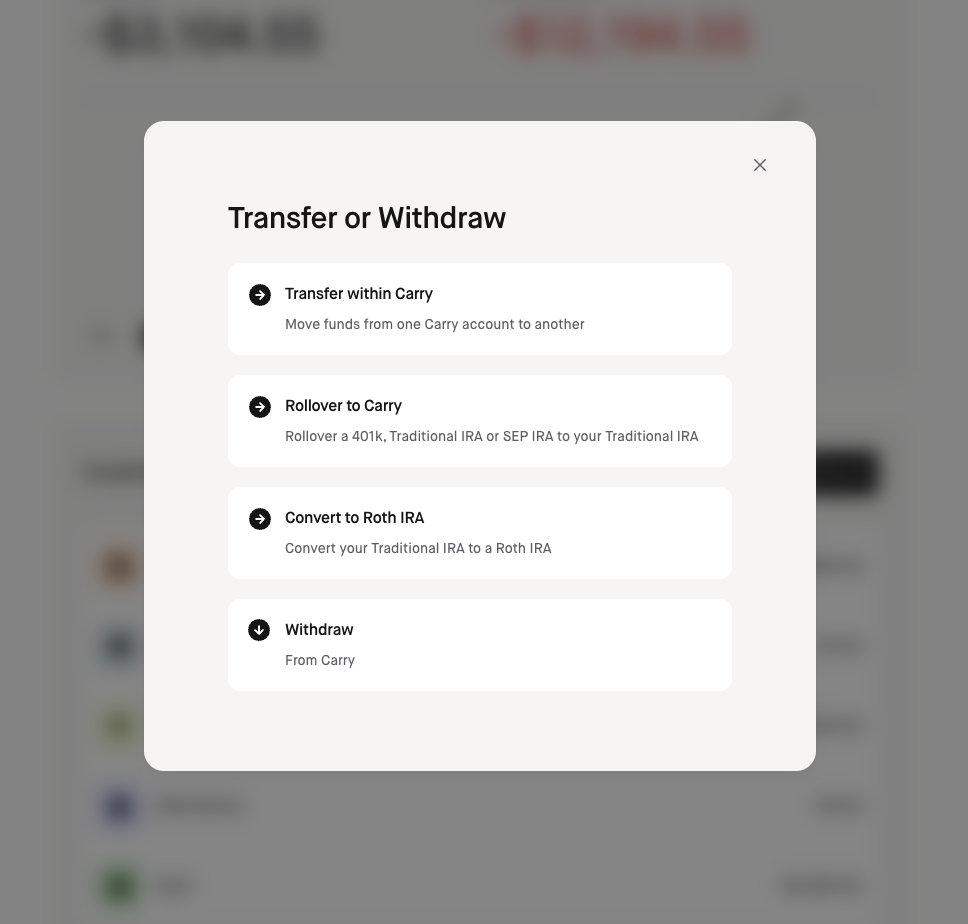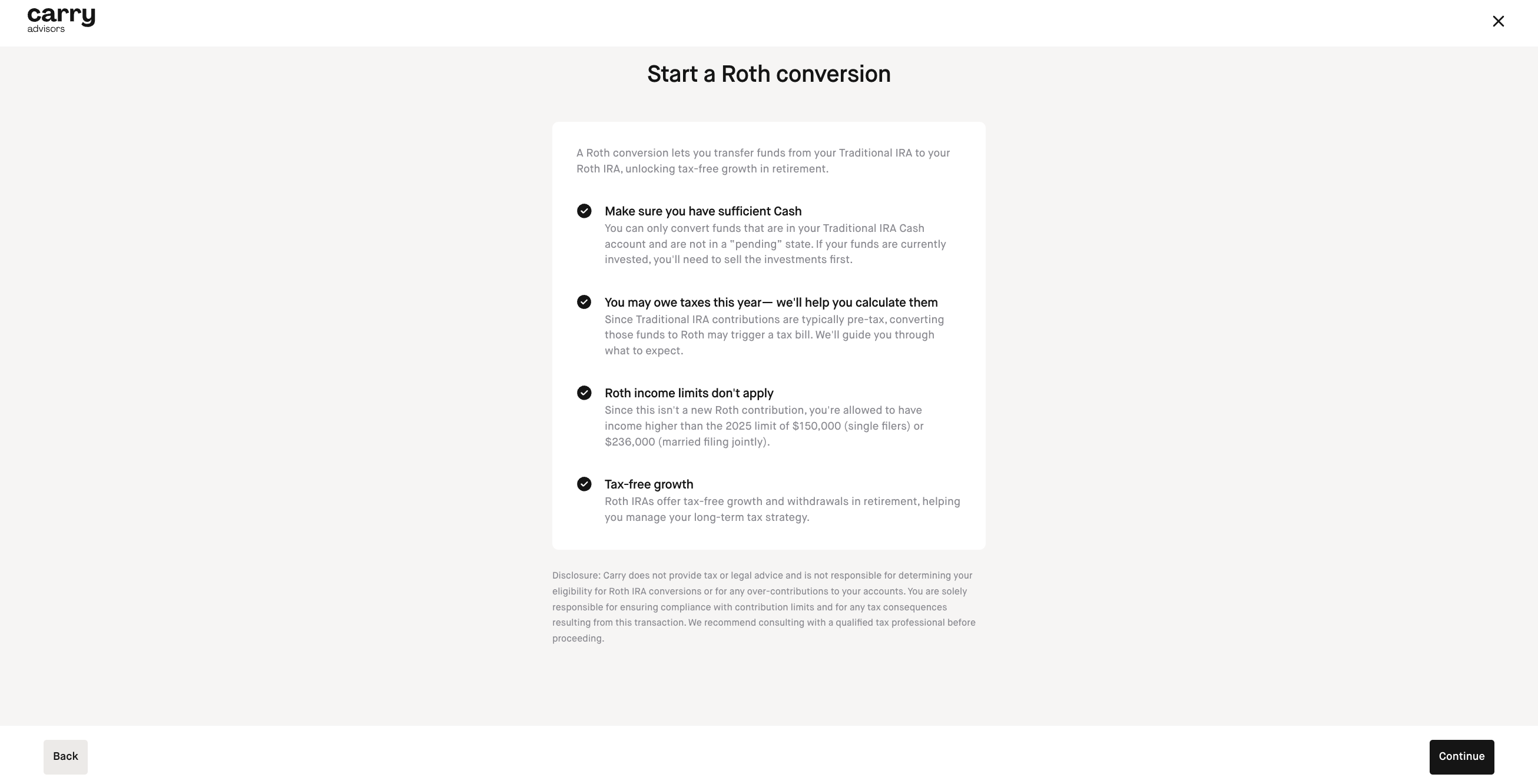Roth Conversion: How to convert existing Traditional IRA funds to your Roth IRA
Step 1: Click into your Traditional IRA account
Step 2: Click the 'Transfer or Withdraw' button on the top right hand side of the page
Step 3: Click 'Convert to Roth IRA'
Step 4: Review the information and click 'Continue'
Step 5: Input the amount you are planning to convert or toggle 'convert full account balance' if you are converting the full balance in your Traditional IRA. Then, answer the question about any nondeductible contributions and if applicable the amount and click 'Continue'.
Step 6: Input your tax filing status and estimated taxable income and state where you file taxes and click 'Continue'
Step 7: Review the details on this page and if all looks good click 'Continue'
Step 8: If you don't already have a Roth IRA open, the next few screens will help you open the account. If you already have it open you will be brought to a confirmation screen where you can select 'Confirm Conversion'.
Step 9: You will be brought to a success screen which means you have successfully initiated the Roth conversion.