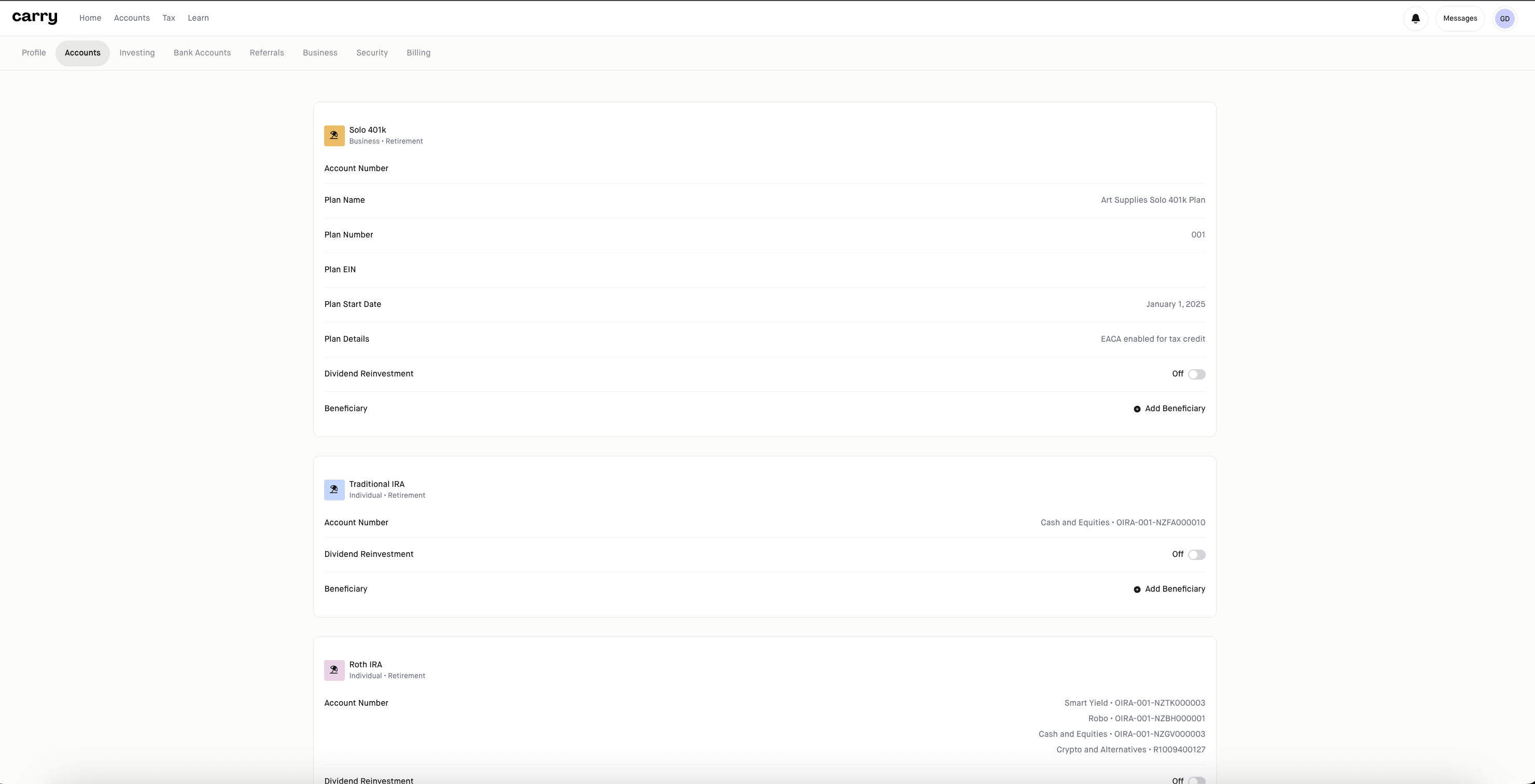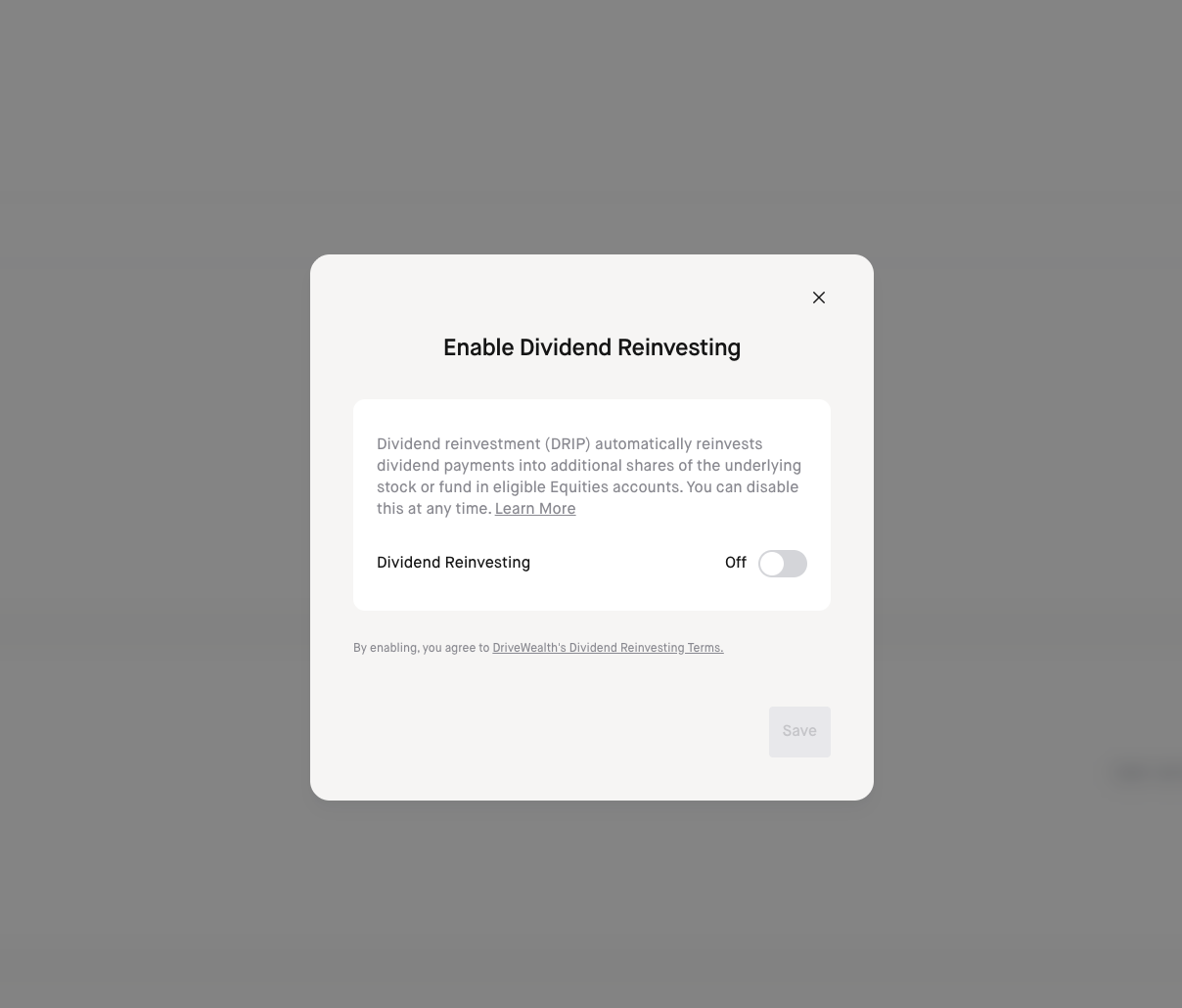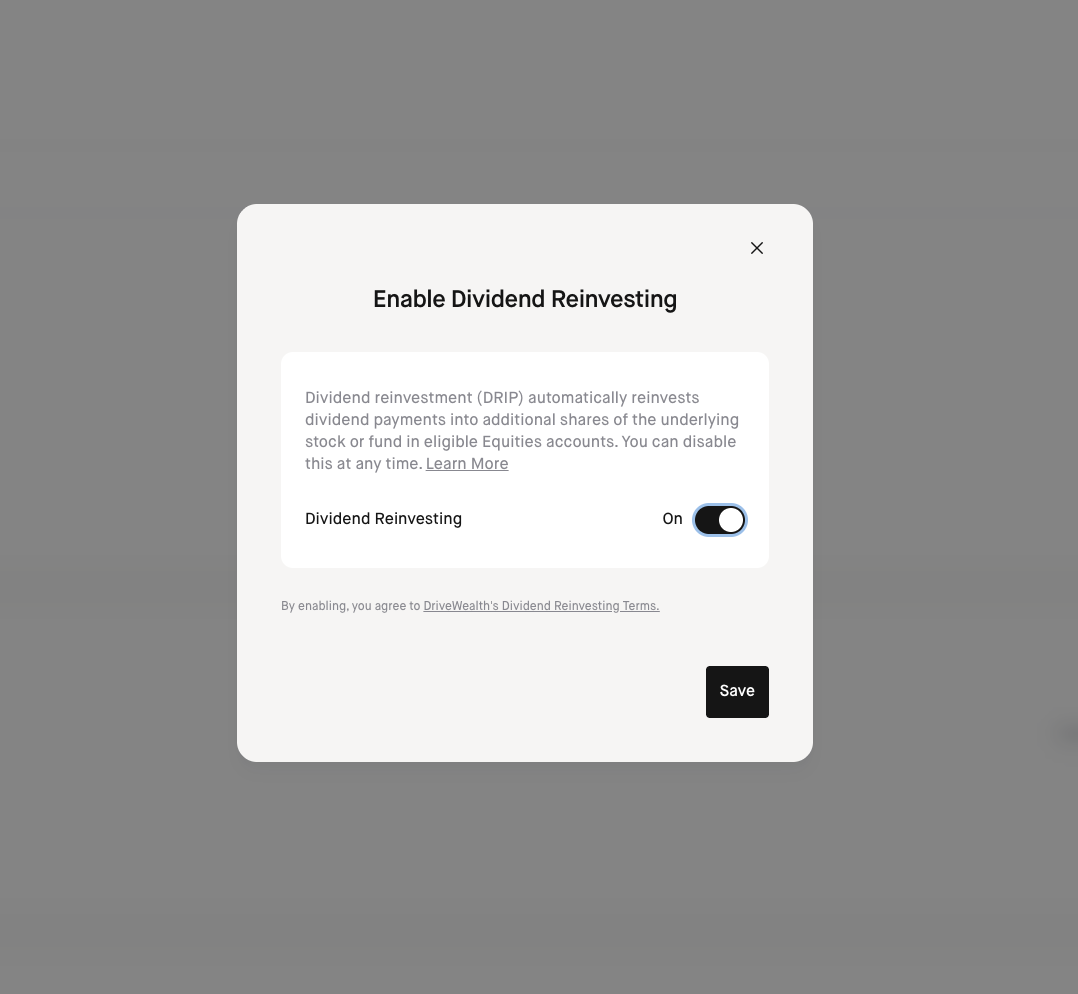Dividend Reinvestment (DRIP)
Equities Dividends
How do I enable dividends for Equities investments?
To enable this on click your initials on the top right hand of the website
> Click Settings
> Click Accounts
> Next to 'Dividend Reinvestment' Toggle it from Off to 'On' and confirm in the popup
> Then click 'Save'
*Please note that toggling dividend reinvestments on or off for Equities within your Solo 401k would enable or disable it for both your Solo 401k pretax account and your Solo 401k Roth account if you have both accounts on the platform.
DRIP is not supported in after-tax accounts used for Mega Backdoor Roth conversions at this time.
How do I disable dividend reinvesting for Equities?
To turn dividend reinvesting off, simply toggle this from 'On' to 'Off'.
What is the cutoff time to enable dividend reinvestments?
To reinvest a dividend you would need to enable dividend reinvestment by 4:15 PM ET the day before the dividend payment date.
Example: For a dividend paid on Feb 2 you would need to enable by: 4:15 PM ET on Feb 1
Roboadvisor Dividends
Dividends generated in Roboadvisor investments are automatically reinvested.