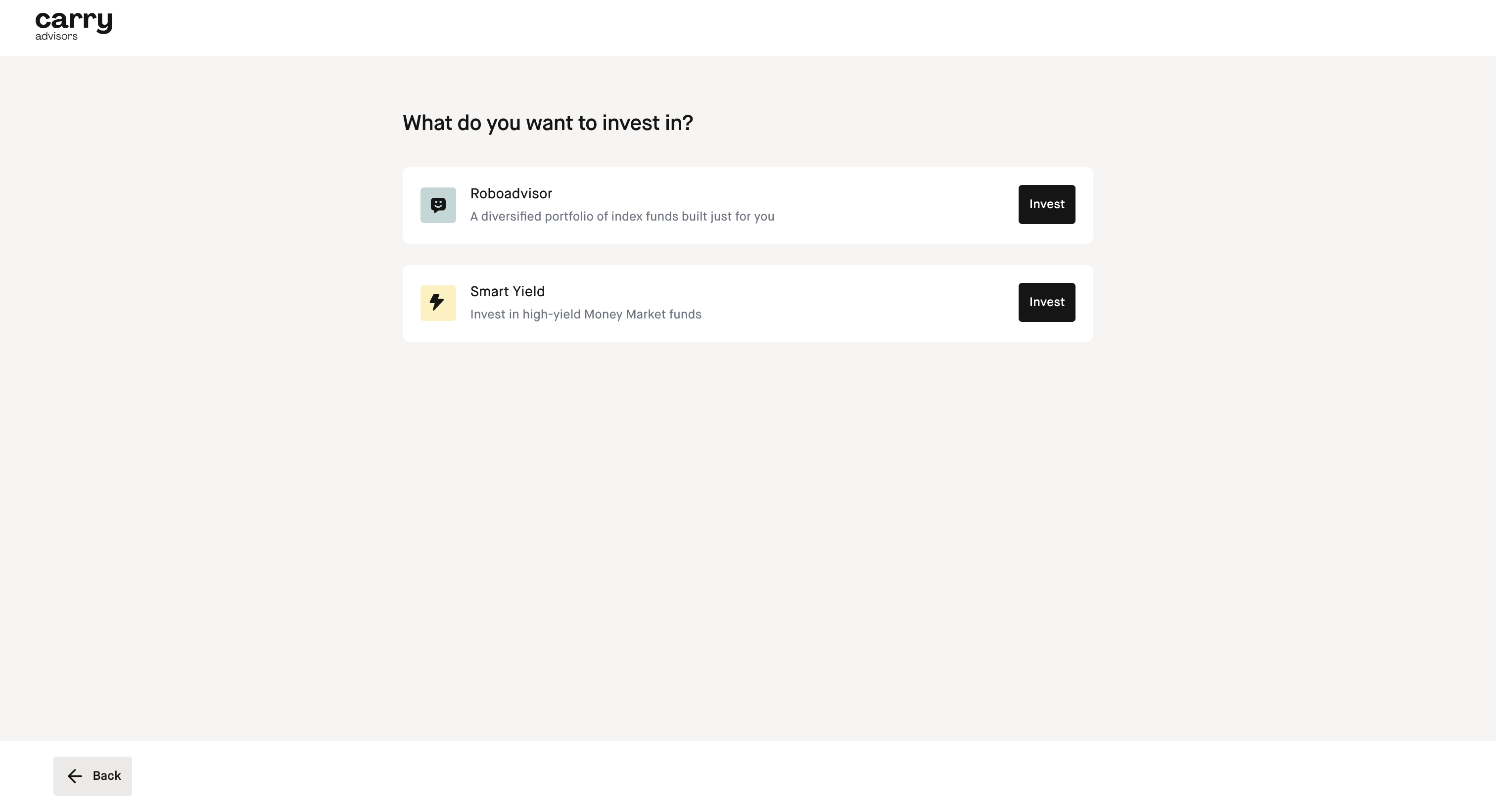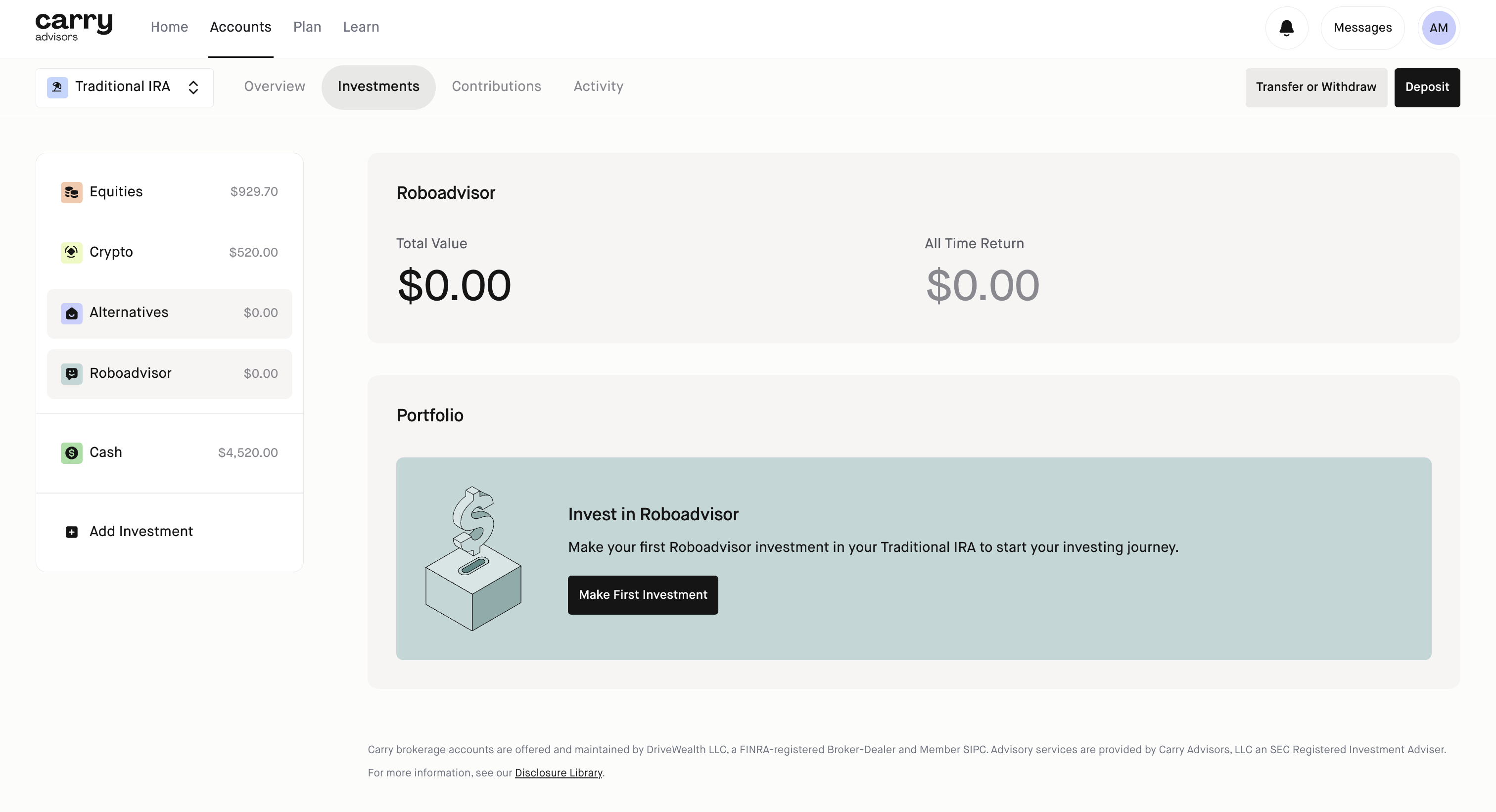What is Roboadvisor?
Roboadvisor is a personalized, diversified portfolio of index funds built just for you. We'll suggest a diversified mix of ETFs based on your risk tolerance and financial goals, which you can also update at any time.
Your portfolio is automatically managed and rebalanced with algorithms handling trades and adjustments.
How do I invest in Roboadvisor?
Once you’ve added funds to your account and that cash is showing as available to invest (you can click into your cash section to see this), you can invest in Roboadvisor.
Step 1
Click to the Investments section of the app under the Accounts tab and select the account you want to invest from.
If you don't already have it as an option, click 'Add Investment' and click the 'Invest' button next to Roboadvisor.
Step 2
Click 'Make First Investment' or navigate to the 'Invest' button if you already have the Investment type added.
Step 3
Input the amount you want to invest and click 'Continue'.
Step 4
Click 'Submit'.
What are the fees for Roboadvisor?
The advisory fee is 0.20 % per year.
Carry Advisors is waiving all Advisory Fees for Roboadvisor investment accounts through December 31, 2025. Beginning January 1, 2026, Roboadvisor accounts will be subject to the standard 0.20% annual Advisory Fee as described above. Clients will receive at least 30 days advance notice before any Advisory Fees are implemented.
*For our Roboadvisor product, any clients who have opened a Roboadvisor investment account prior to June 20, 2025 pay no advisory fee until 1/1/2027 after which the 0.20% fee applies.