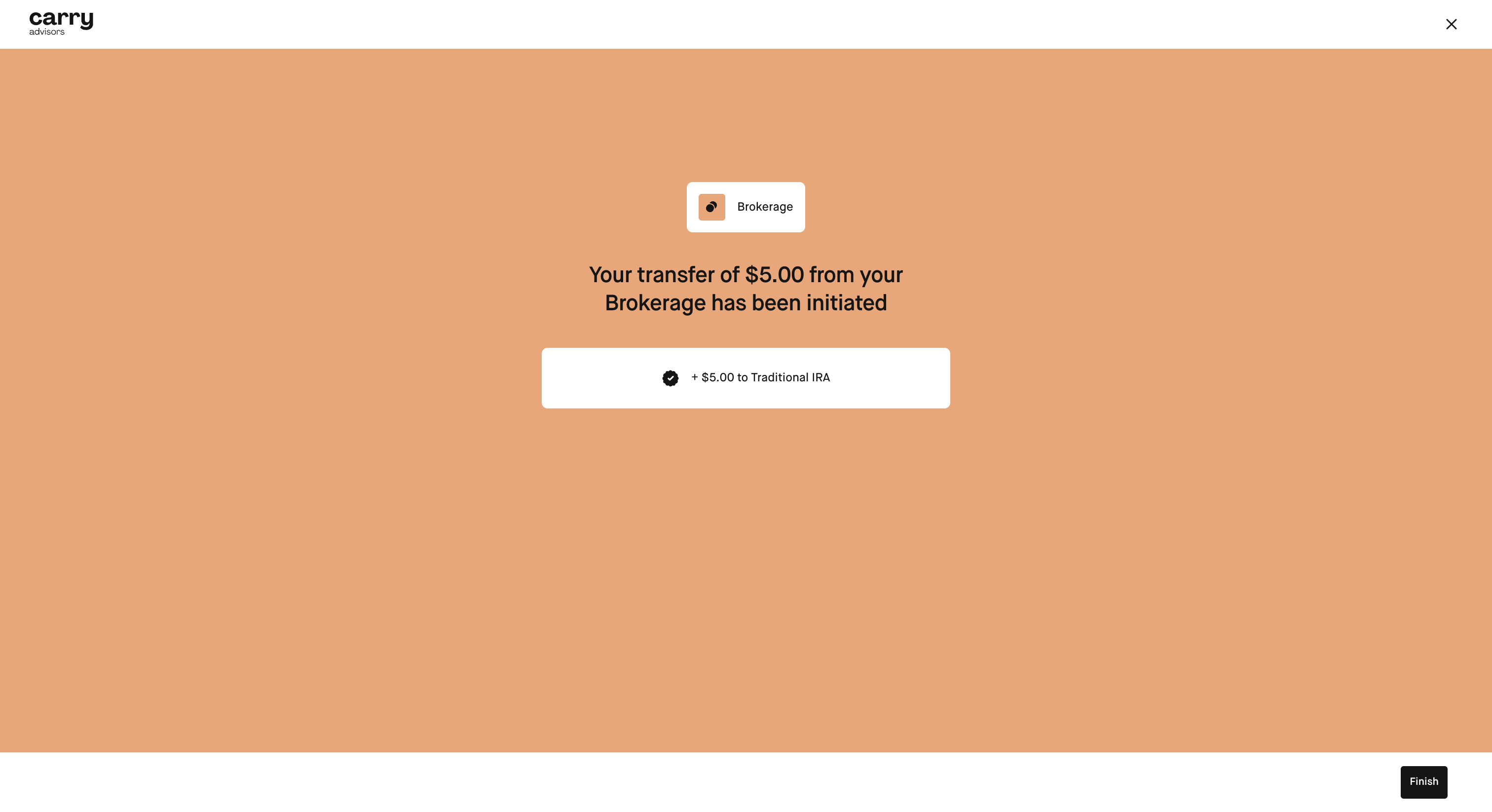Step 1: Click into the account you want to deposit funds to and click 'Deposit' on the top right
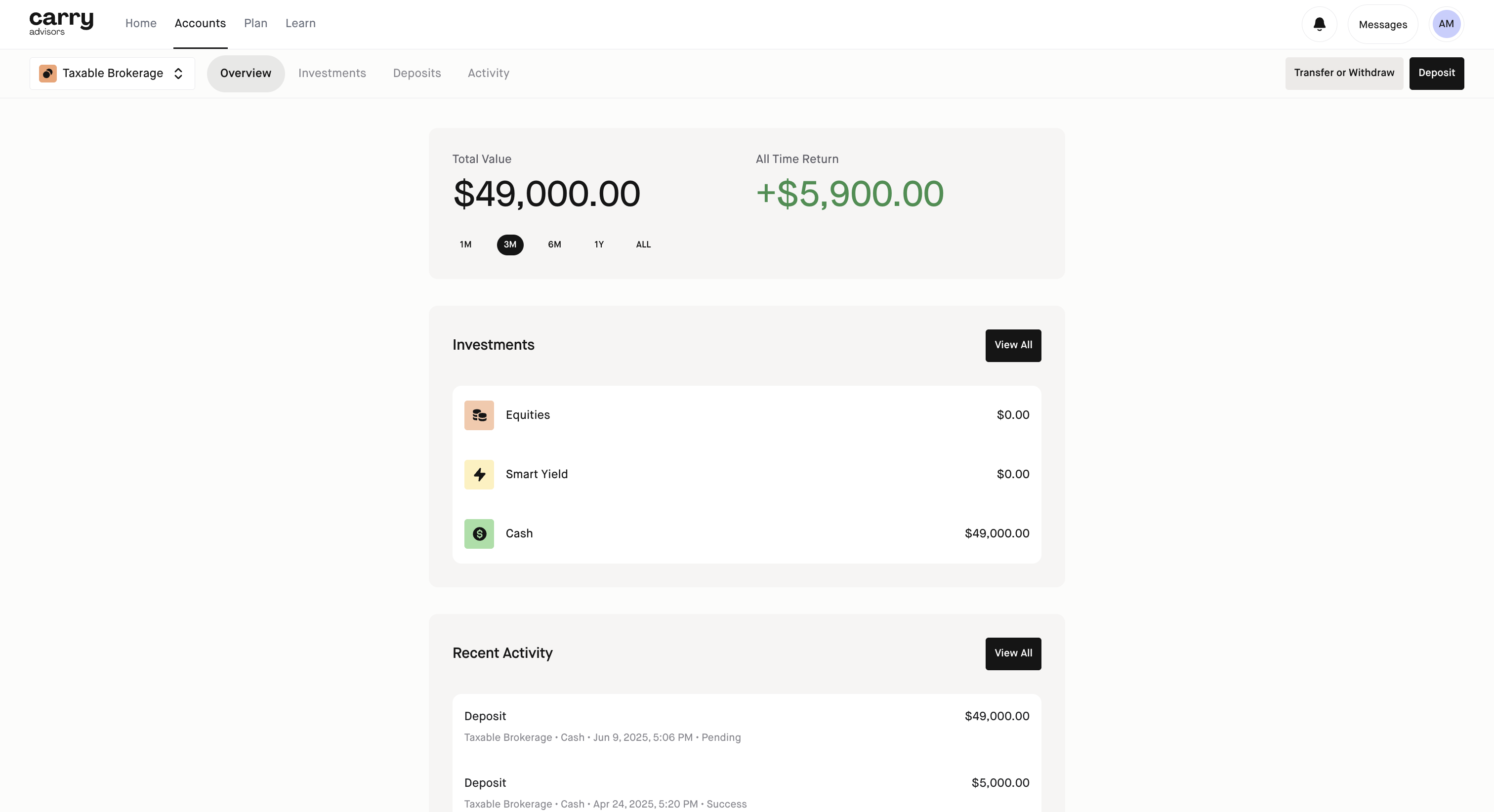
Step 2: Input the deposit amount and select the funding source
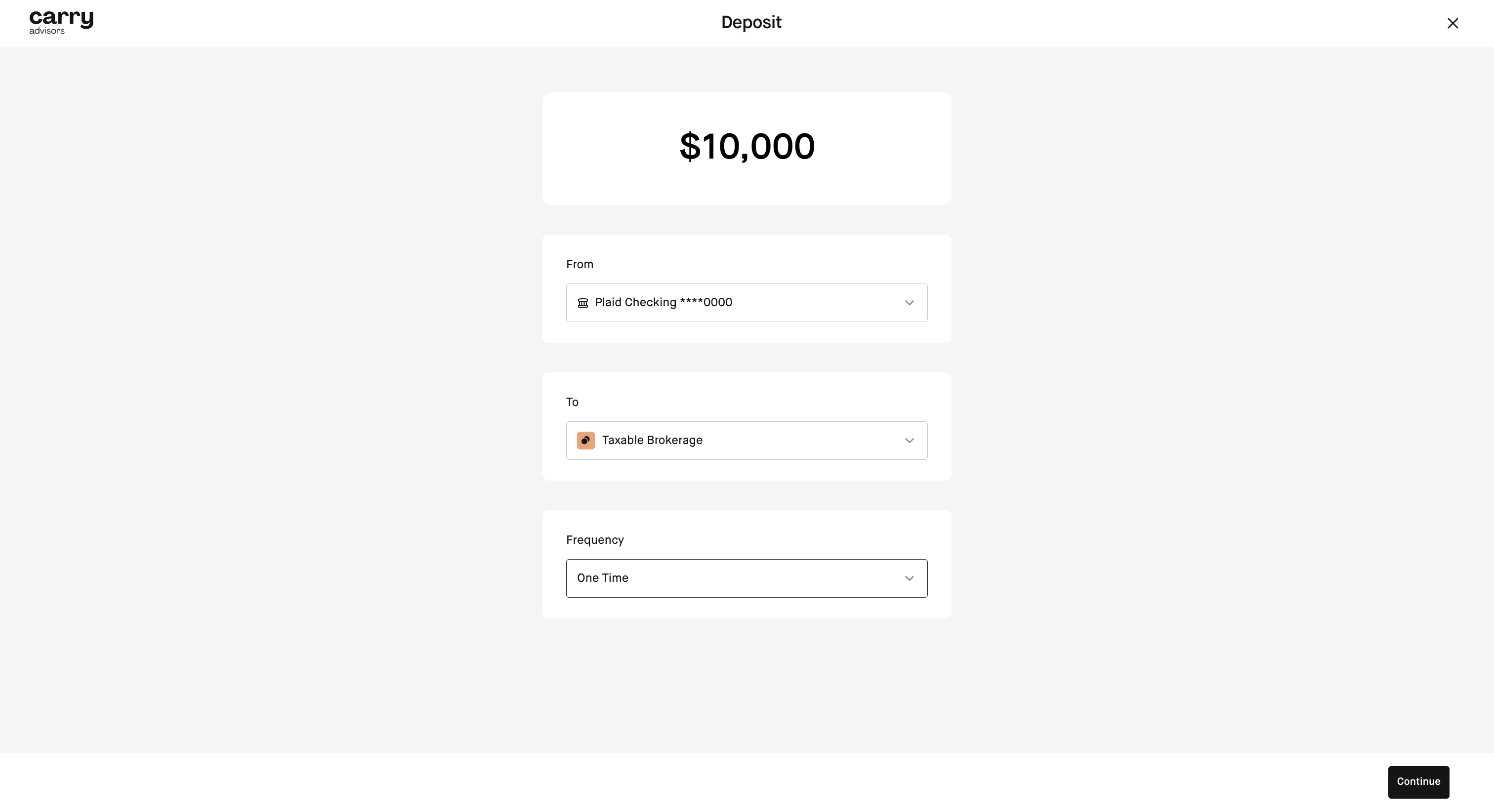
Step 3: Click Confirm
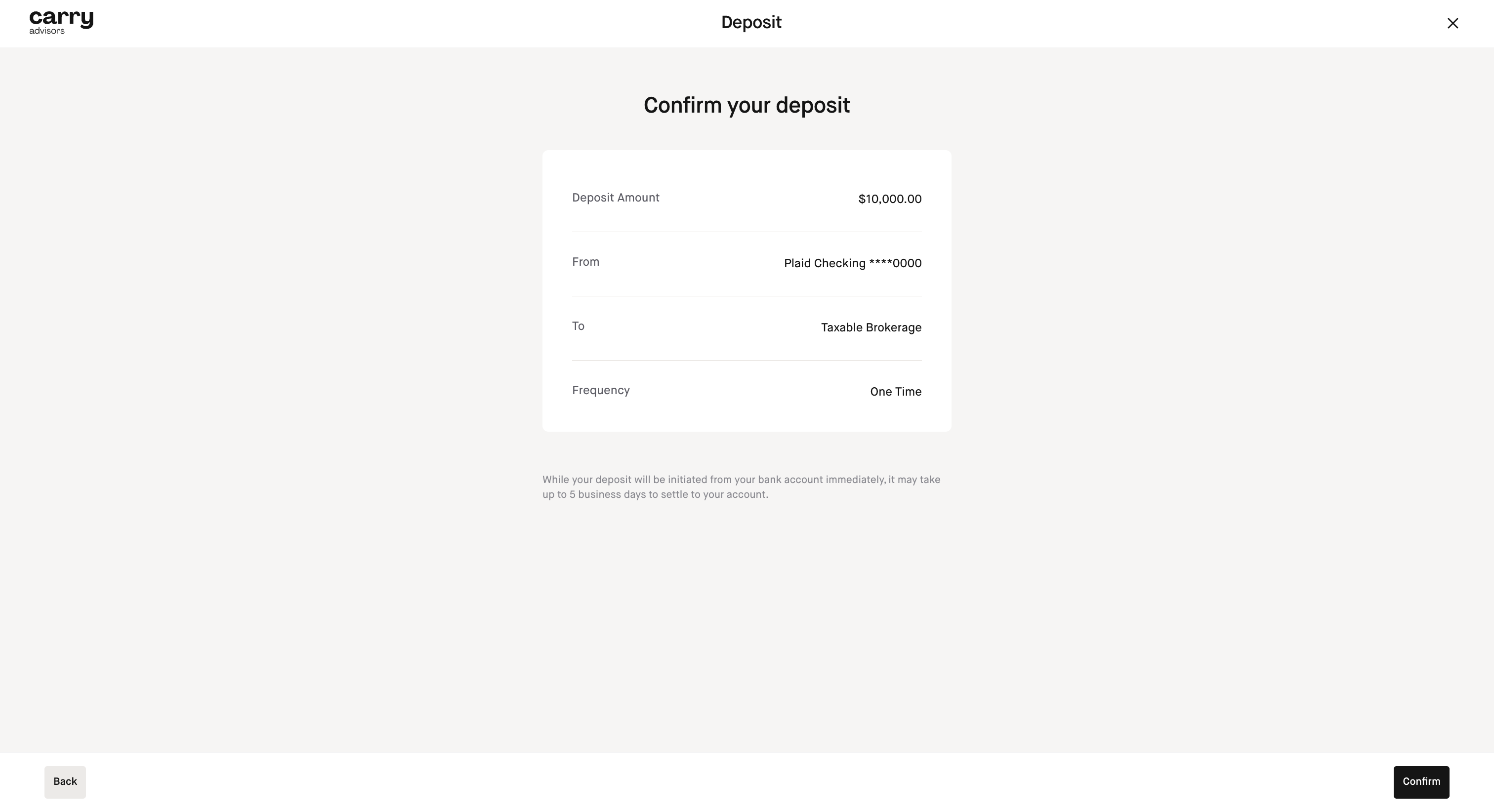
How can I use cash in my Taxable Brokerage account to fund my Solo 401k?
Step 1: Click into the destination account you want to move cash from your Taxable Brokerage account into and click 'Transfer or Withdraw' on the top right
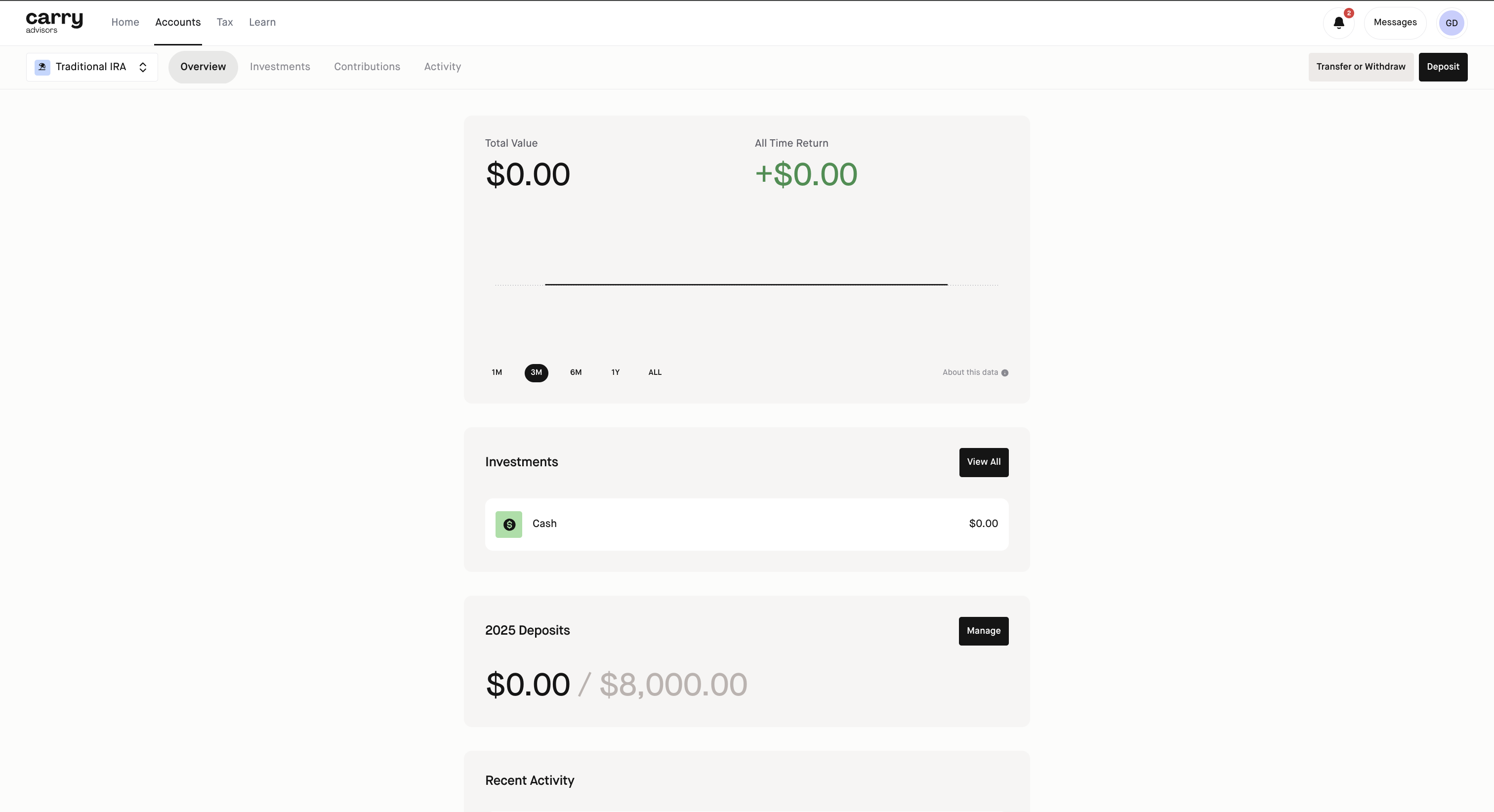
Step 2: Then click 'Transfer within Carry'
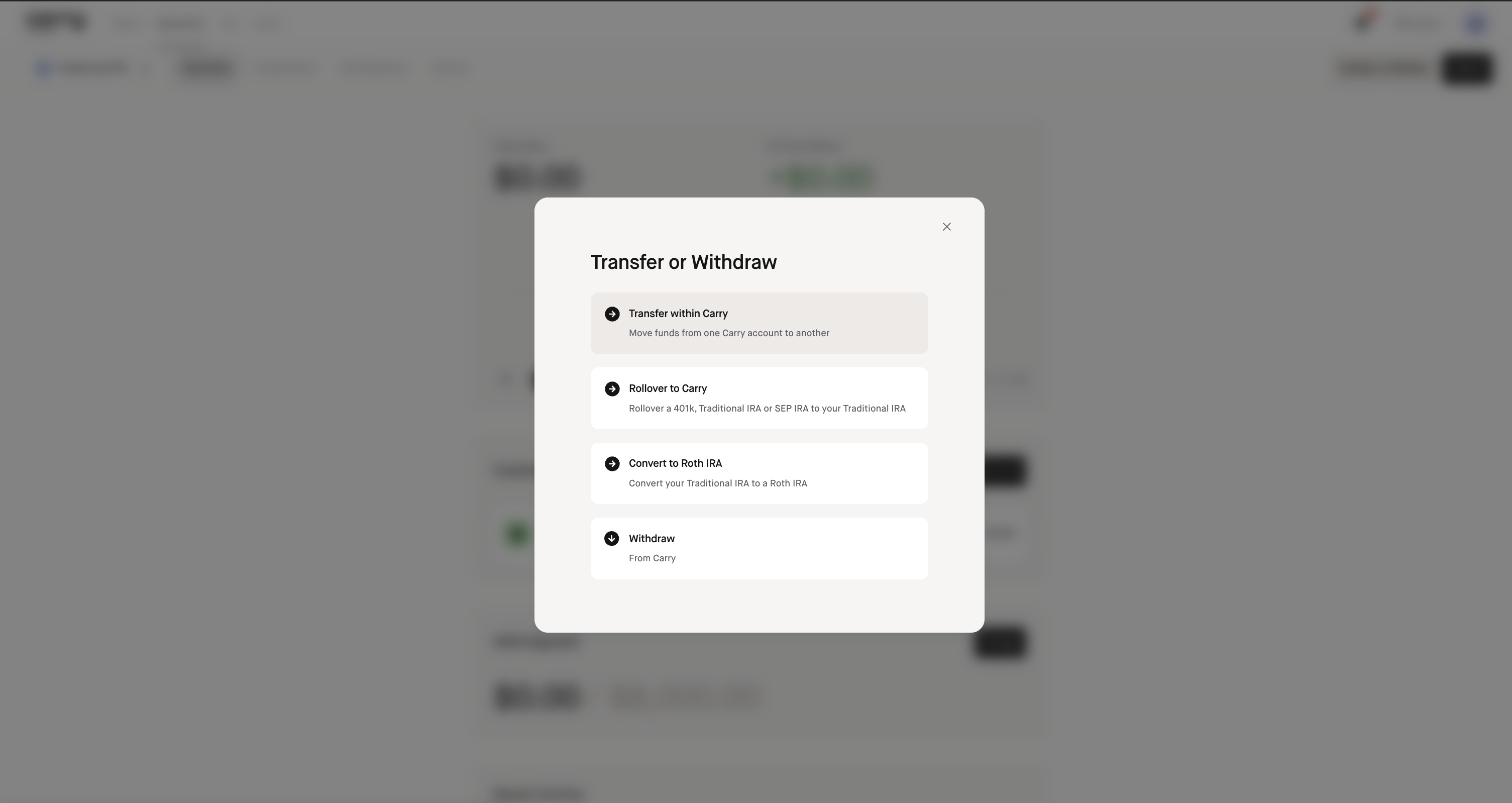
Step 3: Input the amount and select Taxable Brokerage as the 'From' account, confirm the destination account and click 'Continue'.
If the cash in your Taxable brokerage account is not yet showing as available, it may require additional settlement time before it can be transferred.
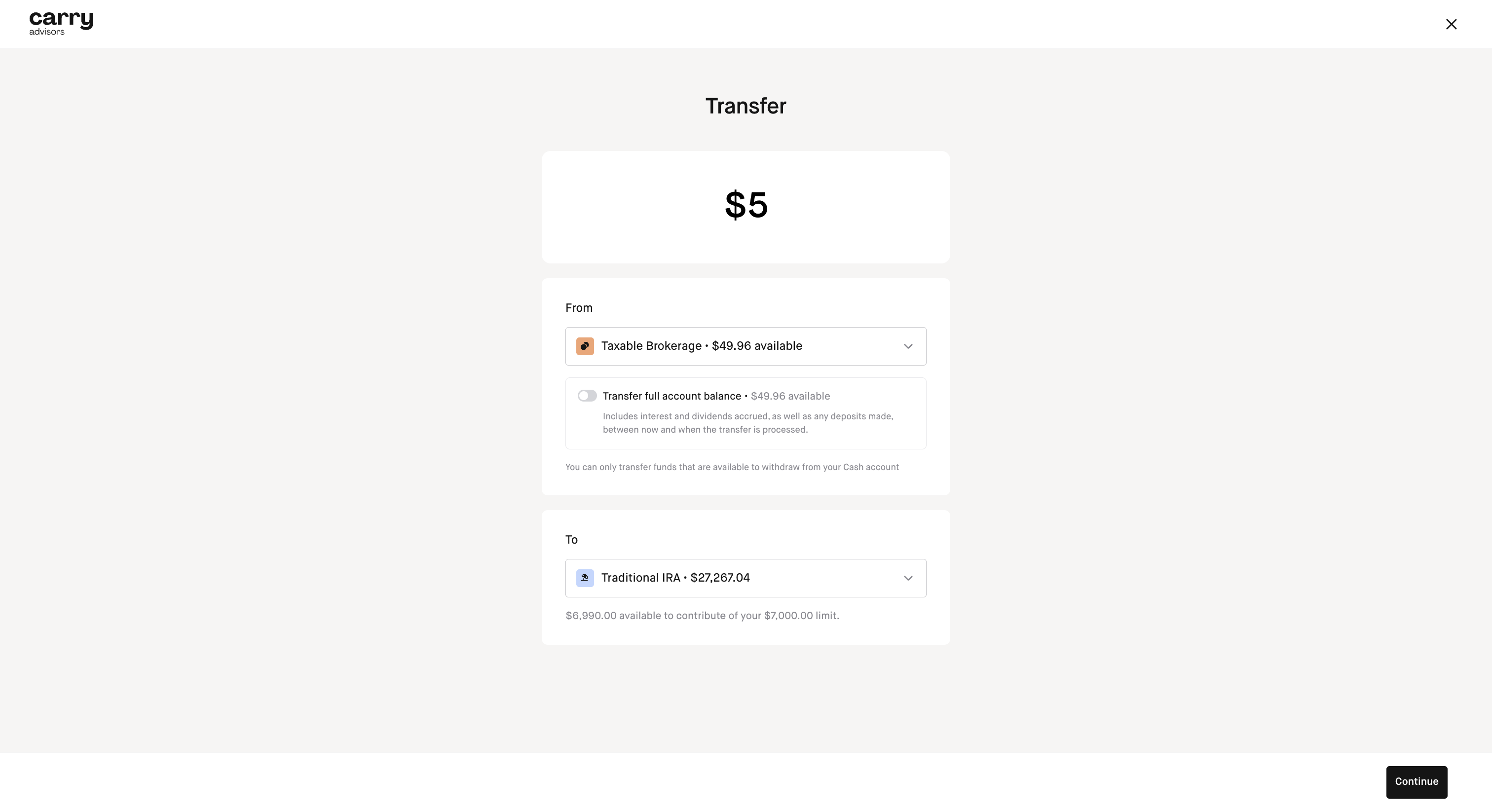
Step 4: Confirm the details and click 'Continue' to Submit
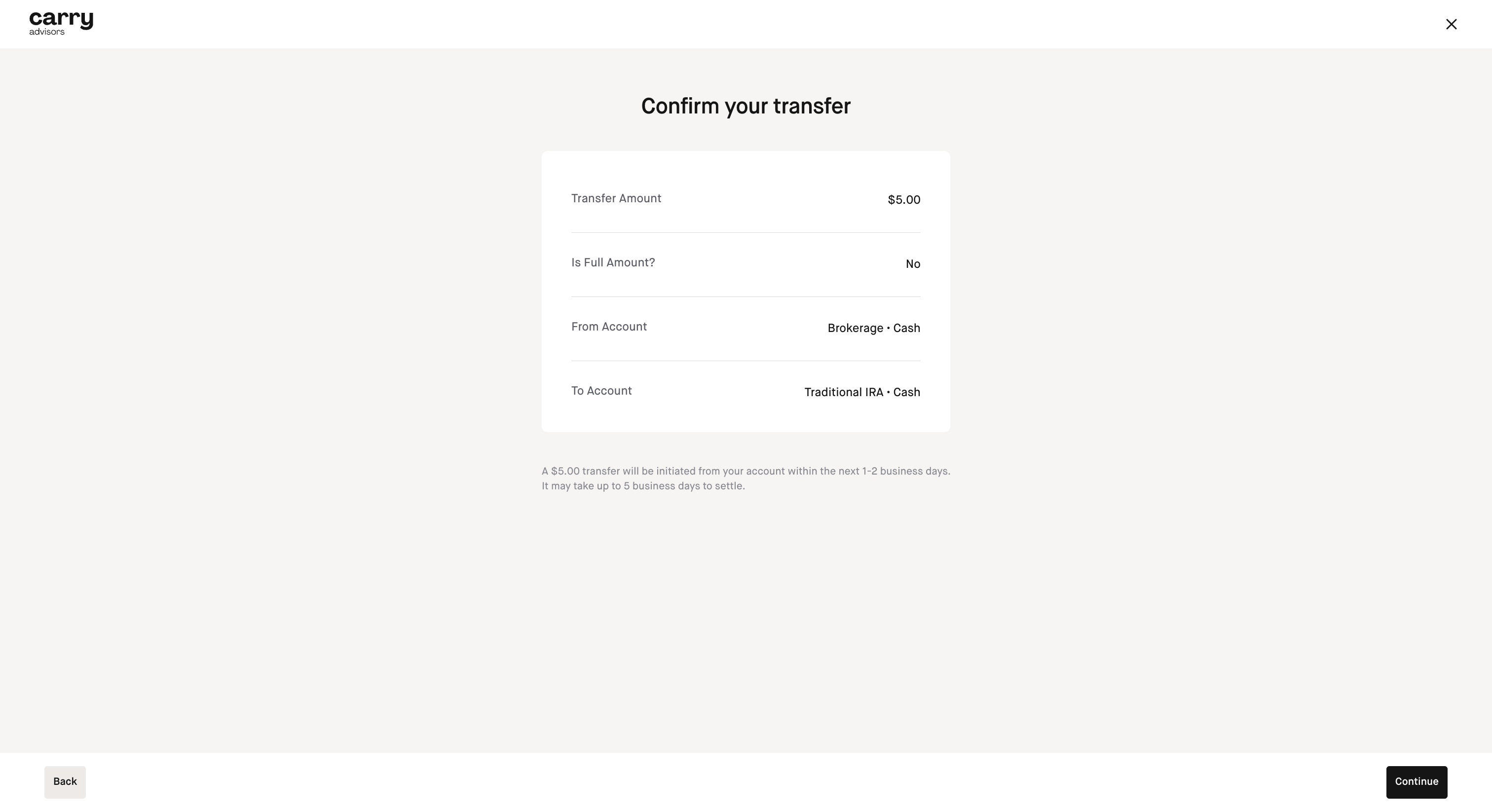
You will be brought to a Confirmation screen