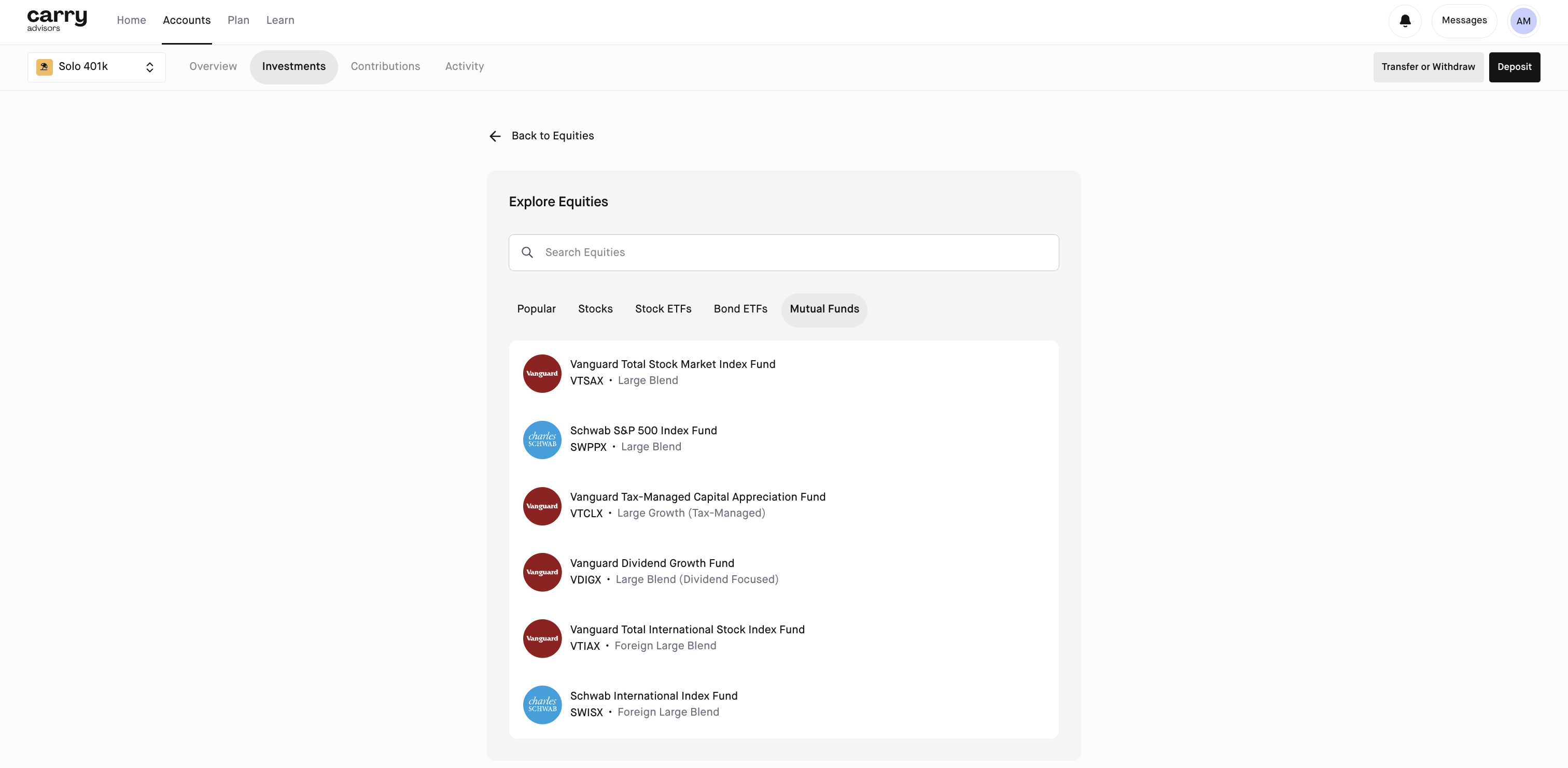How do I invest in Mutual funds?
Once you’ve added funds to your account and that cash is showing as available to invest (you can click into your cash section to see this), you can start investing in mutual funds.
You can also set up a recurring investment. More details on that here.
Step 1
To invest in mutual funds, head over to the Investments section of the app under the Accounts tab and select 'Equities'. Select the account you would like to buy or sell the mutual fund from.
Step 2
You can explore different mutual funds or search for the mutual fund ticker you want to invest in from the Mutual Funds tab.
How to buy a mutual fund
Input the dollar amount you want to invest in the mutual fund. Then click Buy.
Review your order. Click Submit Order to make the investment.
Most mutual funds calculate their NAV once per day at the market close (4:00 PM ET).
If your buy or sell order is received by 4:00 PM ET, it executes at that day’s NAV.
If the order is received after 4:00 PM ET, it executes at the next business day’s NAV.
Mutual funds execute once per trading day after the market closes typically around 7:40 pm ET.
How to sell a mutual fund
Input the dollar amount or number of shares you want to sell. Then click Sell.